 Hi… I’m not the email police. I’m not the guy who checks the server now and then to see what kind of email is flowing through your organization’s system. I’m your typical user, or abuser, depending on how you look at it.
Oh, my emails haven’t been that bad (as far as I know). I don’t send lewd material to the office distribution list. I did, however, once forward a few jokes to an ex-boss, only to receive a stern warning in reply: "Your email is to be used for company purposes only."
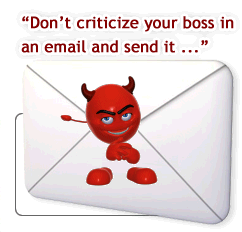 We all make mistakes. I learned my lesson. Luckily I didn’t lose anything but a little face with that boss (which was bad enough). I certainly now think twice before I forward anything to anyone. But it could have been worse. We all know what kind of questionable material flies around the internet. Inevitably, it’s going to find your email inbox. It’s what you do afterward that counts. (My suggestion: send it to junk mail.)
And there are countless other mistakes you can make with just a single email.
Look at it this way, your email is a reflection of your professionalism. Like your attitude about work, your email tells others whether or not you take your job seriously. If you forward jokes all day long, you can’t be working on that important proposal or new product deadline. If you’re internal messages are so full of grammatical mistakes and spelling errors, who knows what you’re sending to clients or customers?
Here’s a brief look at some common email faux pas, and a little email etiquette advice.
Lay off the txting shorthandIt’s bad enough that many people today can’t spell correctly or punctuate a sentence. (That’s why most email programs have spelling and grammar check tools, by the way.) Give them a cell phone with an instant messaging program, and their email writing skills likely will suffer. Take my word for it: Write complete thoughts (and words) whenever you write email, professional or otherwise.
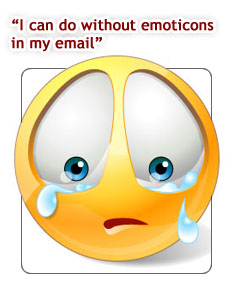 Then again, that’s just 02 (my two cents worth)… AISI (as I see it)… SWIM (see what I mean?)
EmoticonsThese little buggers date back to the original method of txting -- Morse Code. (The numbers 88 mean "Love and kisses.") Today they’re everywhere, animated, dancing across your email window. I like a good smiley face now and then -- on a sticker, on my paycheck. But I can do without them in my email.
Not that I’m a curmudgeon or anything : ^)
CAPITAL LETTERSAs with any kind of writing, your words in emails have meaning. TYPING IN ALL CAPS is the email equivalent of shouting across the office, if not across the country. It really has no place in the professional world. As someone once wrote me in response to one of my first emails (which I wrote, of course, in all caps): "Don’t expect to make any friends when you walk around shouting like a fool."
Excessive Punctuation!?!?!?!?!?!?Use exclamation points and question marks sparingly, and only for their intended purposes. Adding these punctuation marks as a way to emphasize your point or suggestion usually won’t convince anyone of anything, except maybe that they shouldn’t have hired you. Know what I mean???
Bossy emailsRemember that email is a form of communication. Read what you’ve written before you hit send. If it sounds like you’re bossing others around, you can bet the person receiving the email will take it that way, too. (Like your mother said: "Watch your tone!") If you wouldn’t talk that way to a coworker, client, or customer, you shouldn’t write that way in an email. Now… if the coworker is related to you, that’s another story.
Be careful with distribution listsWhen using distribution lists, or sending email to multiple people, be very careful you don’t accidentally send confidential information to the wrong people. Think this doesn’t happen? Consider an email New York Times writer Stephen J. Dubner once received by accident:
"It was a confidential email about an upcoming strategic move by a large American corporation, the news of which had the potential to move the market substantially.
"The main purpose of this e-mail was to coordinate the announcement of this move without having any information leak to the public before the company could announce the move on its own.
"Oops."
 Watch the "To" lineMake sure you are sending your email to the right person. It’s very easy to type a name into the "To" line and get the name of someone else. Any number of bad scenarios can ensue (you email the client a discussion about the client, instead of your boss; you tell your whole office about tomorrow night’s date; you criticize a coworker and send the email to… that coworker). You get the point. READ the "To" line before you send.
No brainersSome obvious don’ts that happen more often then you think:
- Don’t criticize your boss in an email and send it to -- your boss. C’mon. Who would be that stupid, you say? You’d be surprised. It’s a good practice to NEVER write anything derogatory (even a joke) about your boss in any email to anyone. You could quickly find yourself out of work.
- Don’t send an email from your work account about your second job, or apply for another job using your current job’s email account. Many companies monitor employee email. Always remember that your organization’s email account belongs to your organization -- not you.
- Don’t forward chain emails to anyone. C’mon. Bill Gates is not going to send you money. Your place in heaven will not be guaranteed. The only thing forwarding chain emails can get you is trouble from your network administrator or your boss or both.
- Don’t make wisecracks or inappropriate statements. All too often your intent can be misconstrued and land you in hot water. I’m an expert on this subject; believe me, you just don’t want to go there.
By the way, here’s an email joke that, given our context, is appropriate to pass on:
"An Illinois man left the snow-filled streets of Chicago for a vacation in Florida. His wife was planning to meet him there the next day. When he reached his hotel, he decided to send his wife a quick email.
"Unfortunately, when typing her address, he missed one letter, and his note was directed instead to an elderly preacher’s wife whose husband had passed away only the day before. When the grieving widow checked her email, she took one look at the monitor, let out a piercing scream, and fell to the floor in a faint.
"At the sound, her family rushed into the room and saw this note on the screen:
"'Dearest Wife, Just got checked in. Everything prepared for your arrival tomorrow. P.S. Sure is hot down here.'"
|