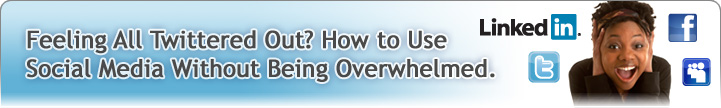 Back in the old-fashioned, ancient world of internet communication – oh, around four or five years ago – email was a constant in your work and private life. Your company had a website and maybe you had your own personal website, too. Plus you surfed the web for news, information, and fun.
However now cyberspace has exploded with what has become known as social media, allowing friends, family, colleagues - and total strangers - to quickly interact and share information via blogs, video websites, microblogs, and more. Twitter, Facebook, Linkedin, Digg, Foursquare, Delicious, Flickr, MySpace, Newsvine, YouTube...the list seems to grow daily.
No one argues that the impact of social media has become a major cultural, social, and business force. But the downside is obvious, too. Tweeting this, posting that, logging in, commenting, friending, and all the other activities social media participation involves can drain time and energy.
 In fact, who isn’t feeling all Twittered out some days?
Sorry, we don’t have an app for that. However, there are strategies for using, enjoying, and benefiting from social media, instead of being overwhelmed by it, according to Laurie Wakefield, who heads Atlanta-based Laurie Wakefield Public Relations & Marketing Communications.
The key, she says, is to become selective about the networks you use, be more focused in how you use them, and more discriminating about the individuals and businesses with whom you connect and share information.
Social media and workOdds are, your workplace is using or soon will use social media as an integral tool for conducting and building business. In fact, some businesses are employing professionals to manage their social media blogging and contacts.
"Companies that do not participate in social media run the risk of having others tell their story," Laurie Wakefield tells Synergy. "By engaging now, businesses and their representatives can become established and have a voice among influential social networks. Through ongoing interaction within these communities of customers, partners, colleagues, and friends we can enhance relationships, reach interested and qualified audiences, and share more relevant information."
Tips for smart job-related social networking from Laurie Wakefield- You don’t want to give out information you shouldn’t so become familiar with the privacy settings, filters, and sub groups that are enabled by many social networks including Facebook, Twitter, and LinkedIn.
- Using social media to communicate to the public and other businesses about your company? "By choosing networks and settings to segment contact lists, identify interest groups, and define appropriate access rights, you can filter incoming information, focus on subjects relating to your business and reach your target audiences with more relevant and credible posts," Wakefield emphasizes.
- Industry blogs can also provide great networking opportunities. By following favorite blogs regularly, you can spot and learn about industry trends, too.
- As you read comments and begin to participate on blogs, you may become recognized among that community of followers by making comments of your own. "Through thoughtful contributions among these communities, professionals can become a trusted source for industry information and perspectives," Wakefield says.
- By subscribing to blogs and newsletters through an RSS reader, professionals can gather incoming information, scan topics and read articles more efficiently. An added time saving advantage: you’ll reduce email volume.
Keeping personal social networking in perspectiveSomeone tweets crazy gossip about a celebrity and you fire back with an off-color pun... Or a politician’s statement has you so fired up you blast away at him on Facebook. Unfortunately, your melt-down or lapse of good taste could be zipped out to people all over the world (and possibly seen by people you work for).
 Bottom line: yes, plain old common sense has a role to play in 21st century social networking. "Whether we are using social media professionally or personally we must remember to behave online as we do in public. Everyone that you know does not need to hear or read everything that you do or say," Wakefield advises.
More personal social media tips:
- Think before you post and carefully consider the information and who you are sharing it with before you share online.
- Although a few people may be members of more than one of your networks, most of your contacts do not need to see all of your updates and personal details nor do you need to see all of their posts.
- "Resist being swept into an online popularity contest, be very selective about who you call your ‘friend’ and recognize that some levels of information are more appropriately shared in private, face-to-face, or small group settings – not broadcast online to everyone you know," says Wakefield.
- Don’t lump all of your contacts into one group or one social network. Use different networks or group settings for different purposes and don’t be afraid to decline a connection or friend request.
- Have a tactful response ready for "friend" invitations that you don’t want to accept. For example, Wakefield advises using a response like this: "I’m sorry, but I reserve Facebook for connections with my family and close personal friendships; won’t you follow me on Twitter or my public website and blog?"
It’s a matter of timeThe social media phenomenon is often described as an instant communication tool. But communications expert Wakefield disagrees: "I believe that we should view participation in social media as an ongoing, long term investment in networking, building relationships and communities. If we participate in social networks responsibly, we can become trusted members, where our communication can be relevant, respected, and valued."
But despite its advantages, what about the extra time social networking involves? In addition to being selective about your interests and what blogs or Tweeters you follow, consider using some of these ways to quickly check on groups, blogs, and other social media that interest you:
- Lifestream (www.lifestream.aol.com). Created by AOL (and available to MAC, PC, IPhone, and Android), Lifestream gathers a host of third-party social networks -- Facebook, Twitter, MySpace, Foursquare, Delicious, Digg, Flickr, YouTube, etc. -- and automatically pulls in content from people you already follow on those various social networks. You can filter out content from specific networks or users if you like, too.
- Tweetdeck (www.tweetdeck.com). Here’s a solution for Tweeter overload. This easy-to-use tool creates specific lists of people you find most relevant and their tweets.
- Friendfeed (http://friendfeed.com).Use this focused social media resource to share photos and info only with your family and friends, or form private groups with colleagues to collaborate on research, plan events, or give status updates -- without revealing what you are doing to the whole cyber world.
|