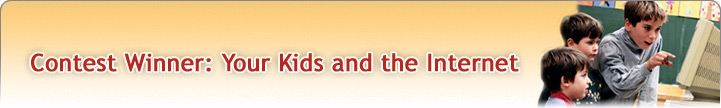 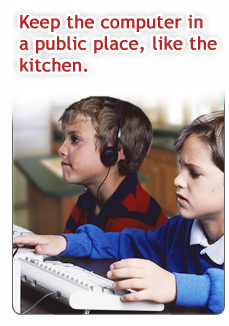 The internet is a risky place, and you’ve weighed in with ways to track what your kids are doing online, block suspicious websites, and keep them safe. As we learned from your submissions, there are lots of ways to let your kids explore the internet safely. We hope you find these reader tips helpful, too.
Here are a few of the best entries.
Winner:
Jonathan A. wrote about setting up his computer for children use, and keeping the rules clear:
"First, of all, keep the computer in a public place, like the kitchen. Second, we talk to our kids about what is appropriate and acceptable in our family and home. Many parents do not realize the power of just talking to your kids and letting them know what is -- and is not -- allowed in your home. This works for much more than internet usage.
"Third, we use internet filtering, logging, and blocking software. There are many kinds of this software on the market. Find one that actively seeks and blocks objectionable content, but also allows the parent to add additional blacklist and whitelist sites. Also, you want to use a service that allows you to check the logs of sites your children visited, or tried to visit. Parents cannot rely on browser history; your kids can learn to clear it.
"Fourth, it is a good idea to limit the amount of time your kids spend on the internet; if your kids use the internet for too long at one sitting, they can get bored with their usual games, web sites, and email, and start exploring. That’s when they can get into trouble."
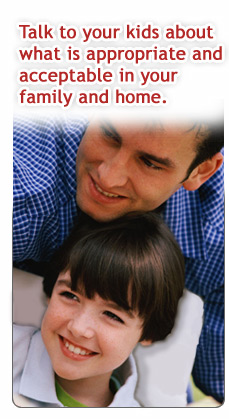 We received many great tips from other contestants. Here are a few of the best:
Let your kids know up front what web sites they can visit:
"We have a rule that they need to ask us before visiting a site that we have not already approved. The approved list of sites is posted on a bulletin board next to the computer. We remind them that we will check from time to time to make sure they are minding the rules."
It’s also a good idea to keep your kids busy with other things:
"We have always had our children involved in sports and music activities. They are so busy with activities that they rarely spend more than a half hour a day on the computer."
Posting rules in a visible place can help:
"We outlined very specific rules and posted them next to the computer. Examples include: don’t give out personal information to anyone! Do not go to websites that you are not sure about! We also made a rule that no one gets a personal password."
If your computer has viruses, spyware, or runs slowly, you may need to pay close attention to your children’s internet use:
"My family computer was constantly plagued by viruses, spyware, and other annoyances. I asked my children who had been downloading things, and what web sites they were visiting. No one had a good answer. "Not me," they said. I realized that I didn't pay close enough attention to what my family was doing online. I did a little searching and found free internet protection software. It’s been 6 months, and my computer has been running smoothly ever since."
Thanks to all who entered, and congratulations to the winner! Good luck to all in our next contest.
|