  Relatives visited a few weeks ago, and after they left, my daughter immediately missed her cousin. Knowing she can find images on the internet, she opened up Google to search for a picture of her cousin. I stood nearby, trying not to hover yet looking over her shoulder.
Naturally, the cousin's photo didn't show up in the results. In fact, the first item on the search list was very suspicious. Underneath a website URL containing my niece's first and middle names, I could clearly see the words: "All models are over 18 years old." It was a porn site. Before my daughter could click in, I quickly grabbed the mouse and closed the browser window (to great protest from my daughter).
But I was lucky.
As parents, we spend a lot of time trying to keep our kids safe from harm. But how many of us really know what our children read, see...and learn online? The internet is filled with tons of information, but not all of it -- by far -- is good. Most people probably wouldn't send their 6-year-old on a subway, alone, to the most exciting but dangerous part of a big city. The internet is just as risky.
There are lots of ways to let your kid explore the internet, with care. We've put together some tips to help you know what your kids are doing online, block suspicious websites, and keep them safe.
Monitor internet usePlace your computer in a high-traffic family area, and limit non-academic use to an appropriate amount of time. If you don't want your child to watch TV all day, you wouldn't want them on the internet all day either.
You don't have to hover over your child (like me) and watch everything they do online, but you should check on them from time to time, and at irregular intervals. Every now and then check the history of your web browser just to make sure your child isn't visiting places that you would NOT approve of. Most importantly, be open with your kids about the dangers of the internet and establish an open dialogue with them, so they feel free to come to you if they have any questions about what is, and is not, appropriate internet use.
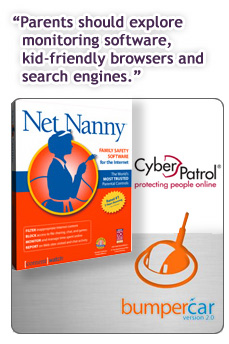 Browsers, search engines, and filtering toolsYou want to look for web browsers and filtering tools that allow flexibility, so you can use the internet while still being able to apply controls that differ for younger and older children. For instance, you may want to shield your 6-year-old from content more suitable for a 12-year-old but not keep that information from your older child (for instance, a somewhat scary film trailer meant for tweens).
Both of the major operating systems, Windows and Mac OS, have parental control tools you can turn on and off at will. Likewise, web browsers, such as internet Explorer and Firefox, provide parental control tools. So do most of the major internet service providers.
Search engines, such as Google and Yahoo, are hugely popular, and your child will naturally learn how to use them for everything from fun to homework. Search engines, however, can bring back a lot of inappropriate information from seemingly innocent search terms, such as a cousin's name. Make sure you turn on the adult content filters these engines have developed, so you can try to limit what reaches your child's innocent eyes.
You can download free password-protected tools, such as Parental Control Bar, that allow you to switch from child mode to parent mode, block questionable content and specific websites, and label safe sites your child is free to visit. Other well-reviewed filtering software programs include:
Many parents may want to explore kid-friendly web browsers and search engines, designed specifically for kids.
SearchEngineWatch.com recommends several search engines, including Ask Jeeves For Kids, Yahooligans, and KidsClick.
Free web browsers are also available, including KidRocket and Buddy Browser. You can also download free trials of other browsers, including KidZui.
Online formsMany legitimate kid websites, such as Disney or Nickelodeon, may require registration to use certain areas. They'll ask for an email address so that either you or your child can confirm the registration. But websites may also want more identifiable information, such as a home address, phone number, or credit card number. Make sure your kids ask for permission before filling out ANY online forms. If your kids don't ask, they may start filling out forms on not-so-legitimate sites, potentially divulging personal information or opening themselves up to spam containing questionable content. (Naturally, most kids, at some age, will start exploring the internet when you're not around, and without your consent. But it's good to establish firm rules about all computer use with your children as soon as they are able to use a keyboard and mouse.)
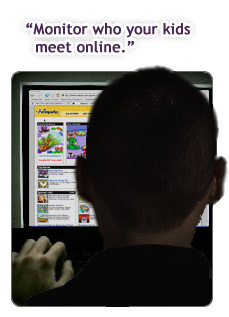 Email and text messagesTeach your kids to ignore emails and instant messages from people they don't know. Many adults have fallen into this trap, and your kids are just as, if not more, vulnerable to potentially malicious emails. Your kids should never open attachments they don't expect to receive, or click on links embedded in email messages.
As for instant messengers, good rules of thumb to follow are to remove those applications from your computer's startup menu, and always shut them down when your child logs off your computer. (Hackers can exploit some instant messaging programs, leaving your computer vulnerable.) If your child doesn't know the person who just sent a message, tell your child to find you. Then you can see just who is trying to talk to your kid and judge whether or not to let the conversation continue.
Downloading filesYour child should never download any files without asking for your permission first. Downloadable files from websites and emails can contain a virus, spyware, inappropriate material, or copyright-protected media files. Remember, parents have been sued by the recording and movie industries for content their children downloaded. And inappropriate material, viruses, and spyware are everywhere on the internet. You should be the judge of what they download.
Social networking websitesParents should learn as much as they can about social networking websites, including blogs. Both MySpace and Facebook, the two most popular sites, have tools to help protect kids. Users can control who sees their profile, who can search for them, and what people know about their actions on these sites.
It's a wise idea to create your own MySpace and Facebook accounts, if your child uses these sites. You can easily monitor your child's activities, and that of their friends, by searching for their user names and reading their posts.
Teach your children never to share passwords, personally identifiable information, personal photos, or anything that they don't feel comfortable sharing. If your child has a question about what they should be posting online, make them feel they can always ask you.
Chat roomsYour kids should stay away from unmonitored chat rooms. When they do visit chat rooms, they need to keep as much anonymity as possible when talking with anyone. A child should never reveal a real name, phone number, or address to ANYONE online. Anything your child types in a chat room can be seen by anyone. Sexual and identity theft predators are online, too, just waiting to use this type of information to their advantage.
Monitor who your kids meetYou should always know when your kid is going to see someone they met online. Having grown up in a different time, most parents probably are hesitant to allow their kids to meet an online friend for the first time, but we now live in a world in which social relationships can form online. Not everyone has bad intentions, and trying to prevent real-life contact with online friends may cause your kids to meet that person anyway, without telling you. So if your child is going to meet an online friend, find out if that person is indeed who they say they are, make sure the meeting occurs in a public place -- and always go with your child.
For more information on child internet safety, visit:
Editor’s Note: See this month's contest, Your Kids and the Internet, and send us your tips for keeping track of your child's internet usage.
|